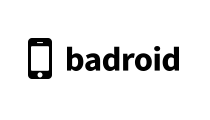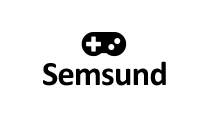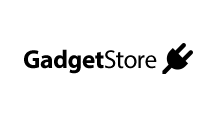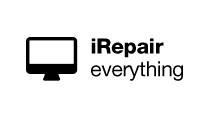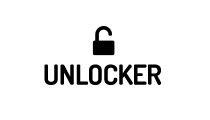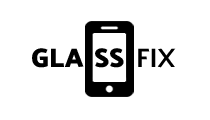Broken Glass Repair
Mobiles phone have become an inseparable part of our lives. We can now surf the web, log onto our social networking websites or just carry out leisure activities for hours on your...

Game Consoles Repair
Most of us are stressed and tired with all the professional and personal commitments that at the end of the day, we want to just relax and head to a fantasy world where you are the one...

Mac & PC Repair
Whether you are a business or an individual looking to fix your computer, you can trust us to take care of all your needs. We understand that computers make our lives and business much...
Easy way to get your phone repaired
If your device breaks, don't panic. We offer a huge range of mobile phone & tablet repair services.
We offer free postage with all mobile phone & table repairs. Saving you time and money. Just print the label and send.
Our trained technicians will repair your mobile phone or tablet device quickly & efficiently, keeping you informed all the way.
Choose the delivery method that matches your requirements. We will make sure you repaired device is returned safely.
Latest tech News
MORE NEWSAbout Us
When it comes to gadgets and gizmos, we love all things tech. one thing that you should not do is confuse our passion for snobbery. We fix all electronic devices such as phones, tablets, PCs and even your gaming consoles. Whether you accidently dropped your iPhone from your pocket while boarding the bus or a train or your tablet took a painful journey in the toilet, you should not worry. We know exactly how it feels and can understand the traumatic experience you might be going through when you see your precious device being broken.
Read MoreFAQ
Gallery Before – After
Testimonials
PreviousBut I must explain to you how all this mistakn idea of denouncing pleasure and praising pain was born and I will give you a complete of the system, and expound the actual teaings of the great explorer idea to be on the top of the mobile industry.
JOSEPH JIMENEZ
But I must explain to you how all this mistakn idea of denouncing pleasure and praising pain was born and I will give you a complete of the system, and expound the actual teaings of the great explorer idea to be on the top of the mobile industry.
JANE JIMENEZ
But I must explain to you how all this mistakn idea of denouncing pleasure and praising pain was born and I will give you a complete of the system, and expound the actual teaings of the great explorer idea to be on the top of the mobile industry.
JOE JIMENEZ
Our Partners